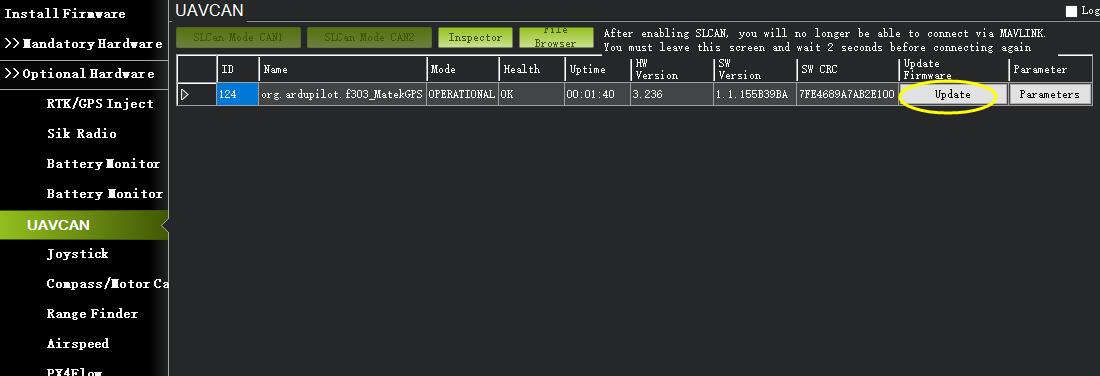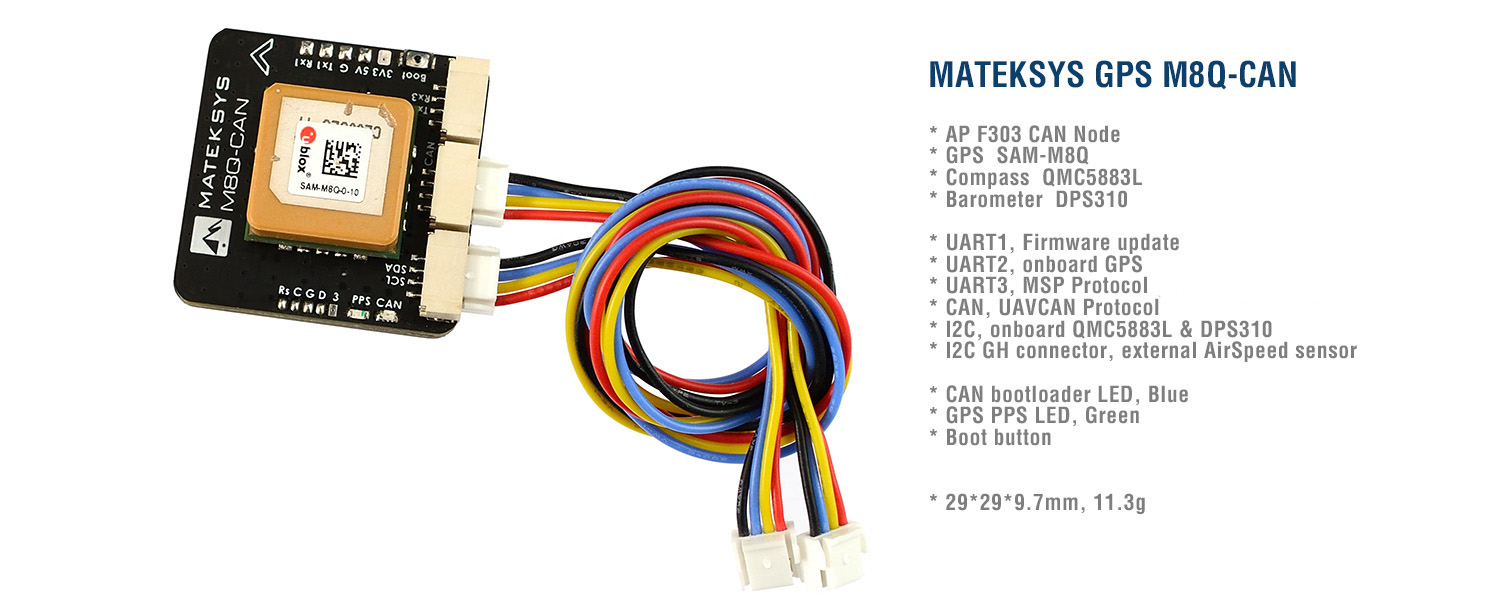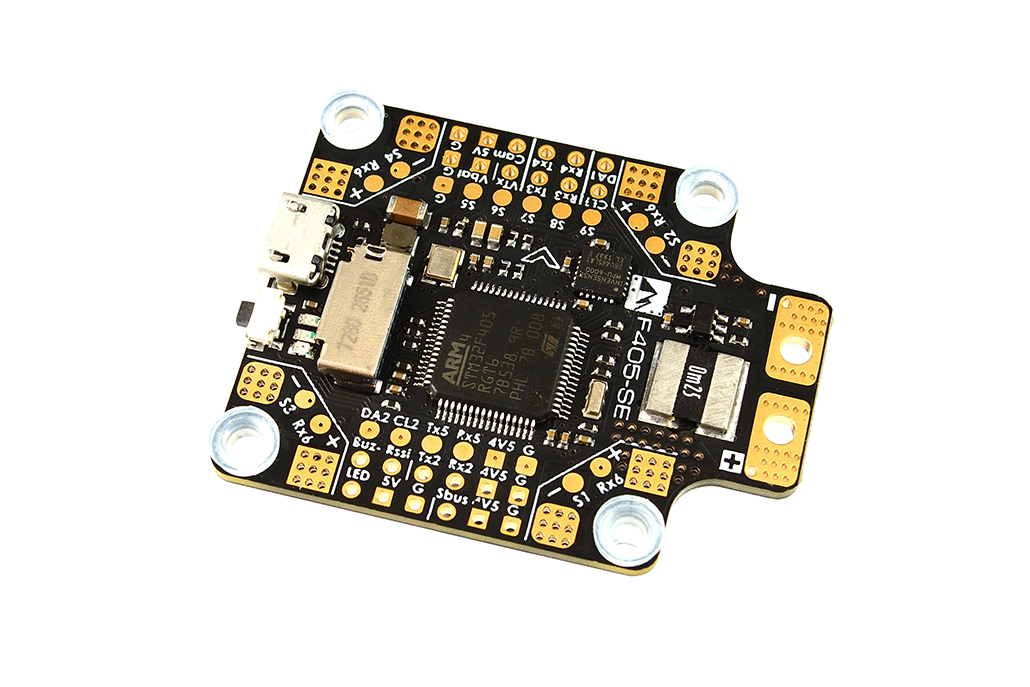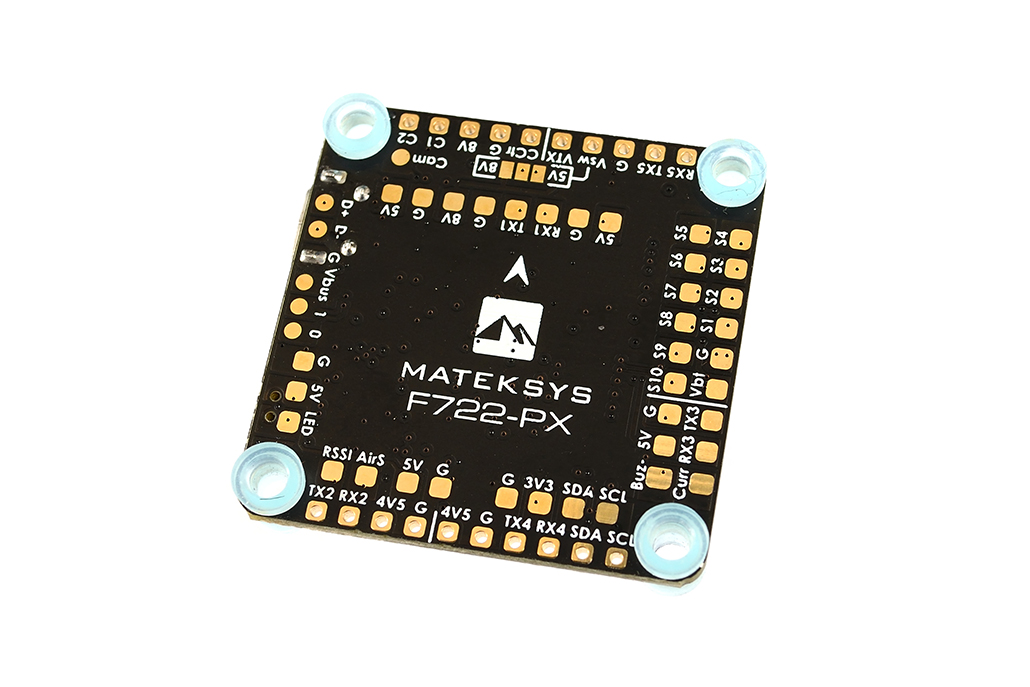GNSS M8Q-CAN, UAVCAN & MSP
AP F303 CAN node, SAM-M8Q, QMC5881L, DPS310, I2C, Uart1 & Uart3 breakout. UAVCAN protocol & UART_MSP
Gallery
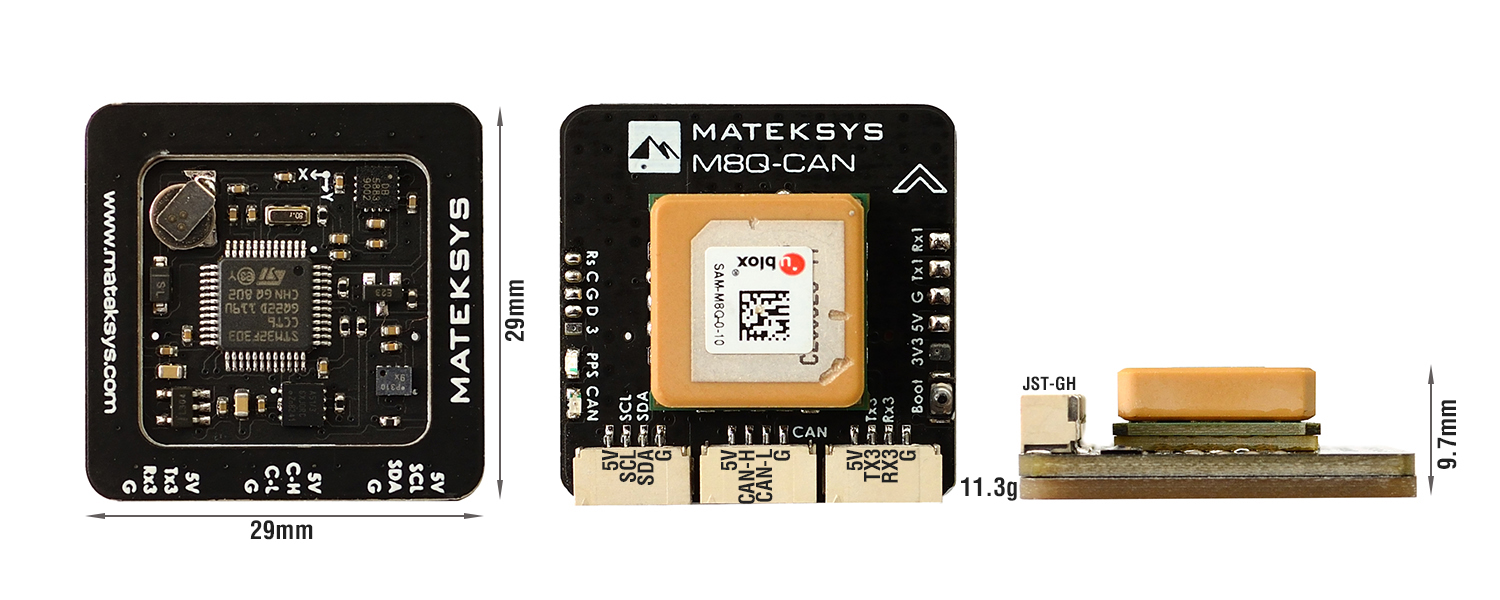
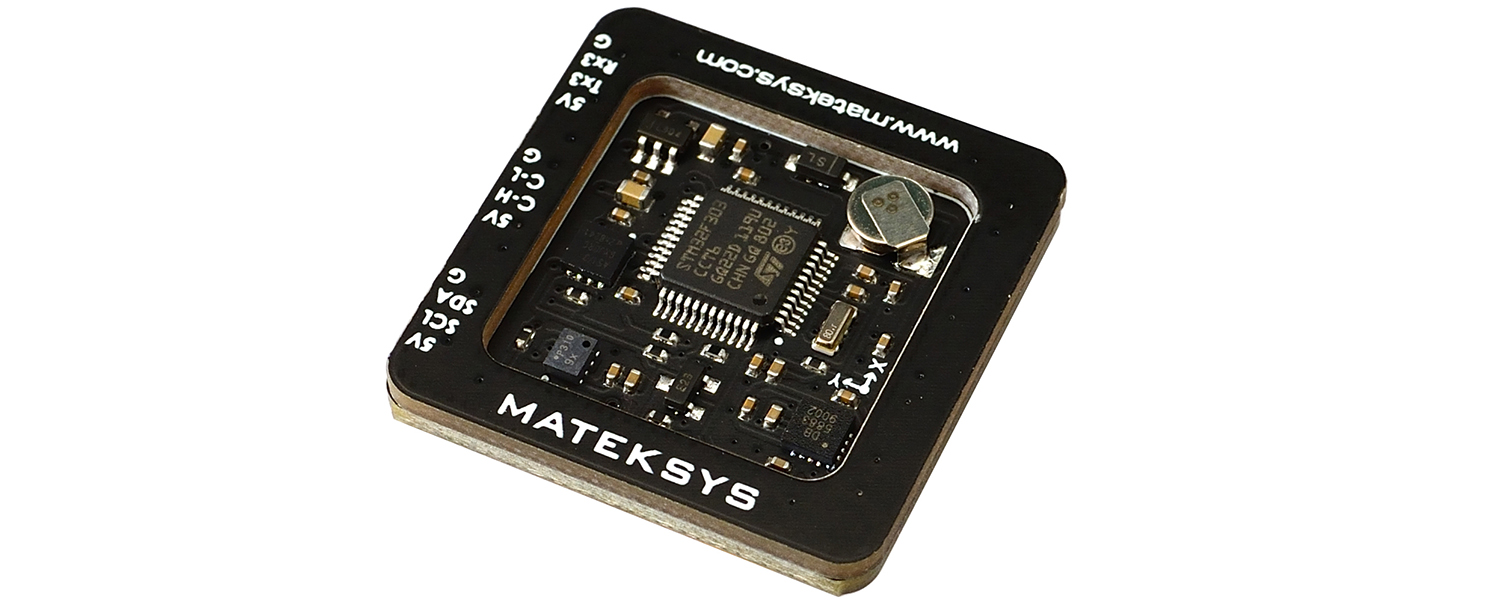
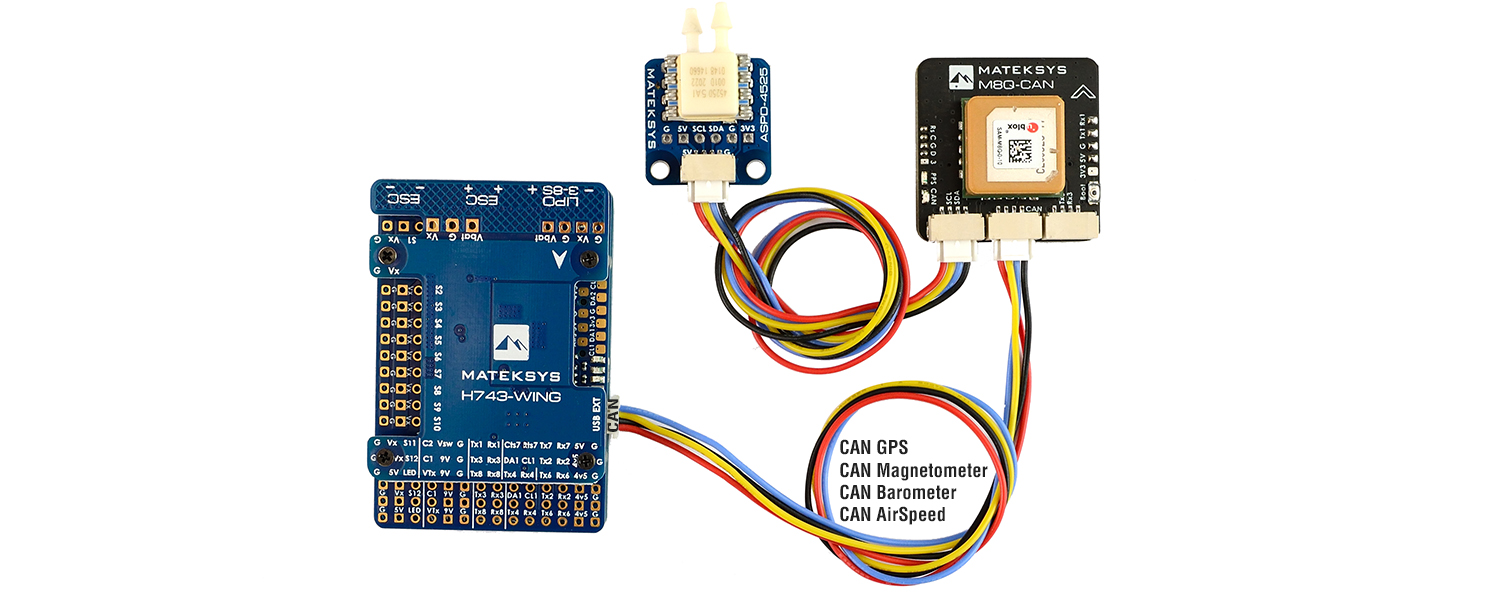
Specifications
Specifications
- ArduPilot AP_Periph F303 CAN node
- GPS SAM-M8Q (GPS, GLONASS, Galileo)
- Magnetic Compass QMC5883L
- Barometer DPS310
- UART1, Firmware update
- UART2, onboard GPS
- UART3, MSP Protocol
- CAN, UAVCAN Protocol
- I2C, onboard QMC5883L & DPS310
- I2C JST-GH connector, external AirSpeed sensor
- CAN bootloader LED, Blue
- Fast blinking, Booting
- Slow blinking, working
- GPS PPS LED, Green
- blinking(1Hz) when GPS has 3D fixed
- Boot button
- Input voltage range: 4.5~5.5V (5V pad/pin)
- Power consumption: 100mA
- Operating Temperatures: -20~80 °C
- 29mm*29mm*9.7mm
- 11.3g
Includes
- 1x M8Q-CAN
- 2x JST-GH-4P to JST-GH-4P 20cm silicon wire
Tips
- u-blox M8Q series has no external flash memory
- Compass Alignment(Arrow forward and flat mounting):
Ardupilot/Mission Planner: Rotation None - Make sure to have compass/magnetometer 10cm away from power lines/ESC/motors/iron based material
- The scratches on ceramic antenna are the result of tuning the antenna by ublox.
- HD cameras(Gopro, Split, Tarsier, etc) could interfere GPS signal, try turning off HD camera before GPS 3D fix
- Blue LED status can’t show communicating between CAN node and Flight Controllers since MSP was supported.
Pinout & Pads
Pinout & Pads
| GH-4P Pin | Signal | Wires color | Pads | Signal | |
| 5V | 4.5~5.5V | Red | 3V3 | onboard LDO output | |
| C-H | CAN high | Yellow | 5V | 4.5~5.5V | |
| C-L | CAN low | Blue | G | GND | |
| G | GND | Black | Tx1 | UART1-TX | |
| Rx1 | UART1-RX | ||||
| 5V | 4.5~5.5V | Red | Rs | F303 NRST | |
| SCL | I2C-SCL | Yellow | C | F303 SWCLK | |
| SDA | I2C-SDA | Blue | G | GND | |
| G | GND | Black | D | F303 SWDIO | |
| 3 | onboard LDO output 3.3V | ||||
| 5V | 4.5~5.5V | Red | |||
| Tx3 | UART3-TX | Yellow | |||
| Rx3 | UART3-RX | Blue | |||
| G | GND | Black | Boot button | Bridge Boot to 3.3V |
Wiring
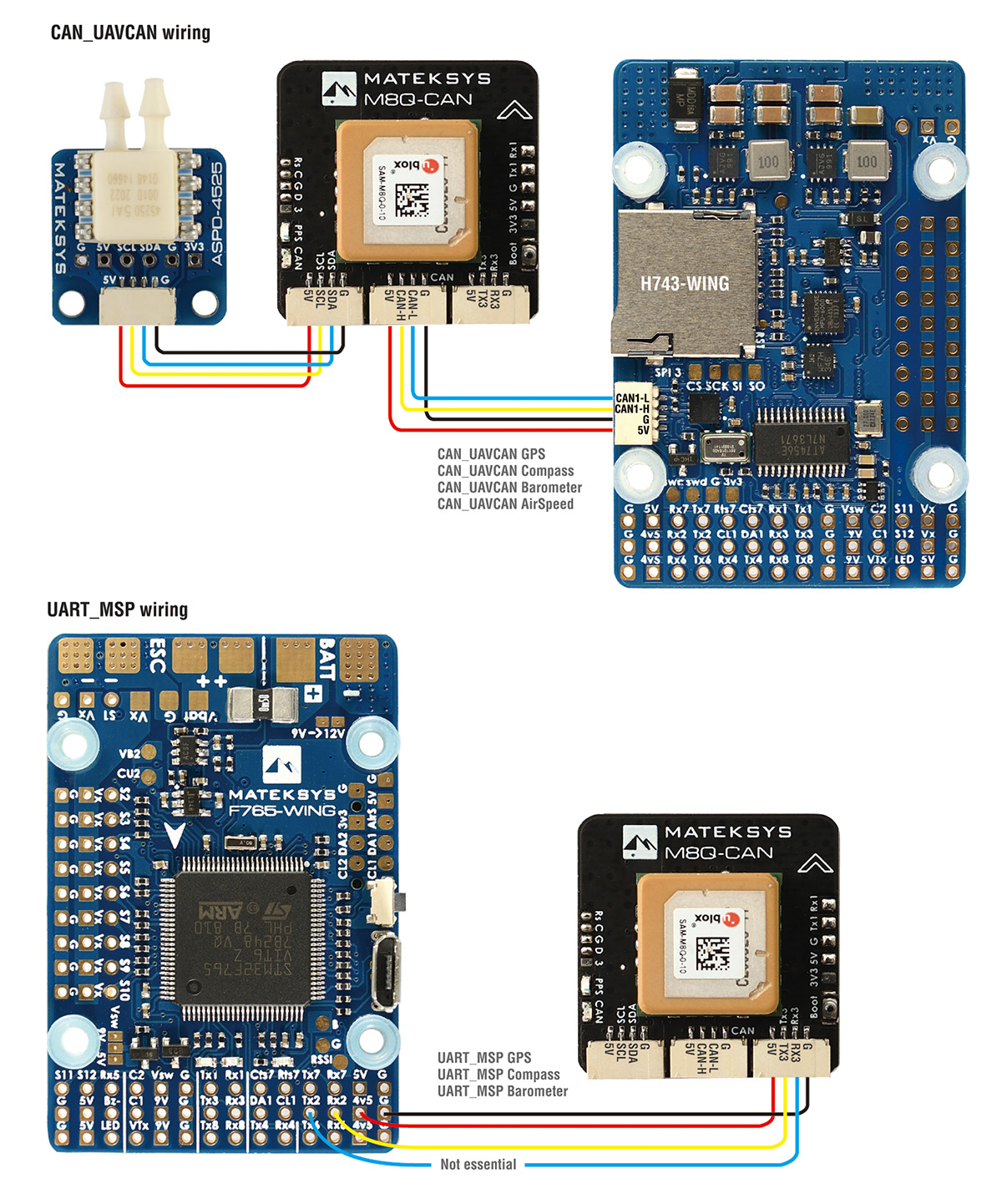
UAVCAN Parameters
UAVCAN Parameters
- CAN_D1_PROTOCOL -> 1
- CAN_P1_DRIVER -> 1
- GPS_TYPE -> 9 (UAVCAN)
- COMPASS_TYPEMASK -> 0 (make sure UAVCAN Unchecked)
If you connect I2C airspeed sensor to I2C port of M8Q-CAN
- ARSPD_TYPE -> 8 (UAVCAN)
- ARSPD_USE -> 1
And you must set CAN Node parameters for airspeed sensor connected to I2C port of M8Q-CAN
Mission Planner > Initial Setup > Optional Hardware > UAVCAN > SLCan Mode CAN1 > Parameters
- MS4525 ARSP_TYPE -> 1
- MS5525 ARSP_TYPE -> 3 supports MS5525 with address 0x77 only
- SDP3X ARSP_TYPE -> 6
- DLVR-L10D ARSP_TYPE -> 9 (default in hwdef)
- Write and reboot
MSP Parameters
Connection
- M8Q-CAN 5V — FC 4V5 or 5V
- M8Q-CAN TX3 — FC spare UART_RX
- M8Q-CAN RX3 — FC spare UART_TX (not essential)
- M8Q-CAN G — FC G/GND
ArduPilot (4.1.x)
- Serialx_PROTOCOL = 32 (MSP) where x is the SERIAL port used for connection on autopilot.
- Serialx_BAUD = 115 where x is the SERIAL port used for connection on autopilot.
- GPS TYPE = 19 (MSP)
- BARO_PROBE_EXT = 4096 (MSP Baro)
- BARO_PRIMARY = 1 (If you want to use MSP baro as primary baro, otherwise leave as default)
- COMPASS_TYPEMASK 0 (or make sure MSP bit is not checked)
INAV (since 2.6)
- M8Q-CAN is compatible with any flight controller supported by INAV over a spare UART.
- In ports tab, Enable MSP on corresponding UART that M8Q-CAN connected, DO NOT enable “GPS” on that UART. select Baudrate 115200.
- feature GPS
- set gps_provider = MSP
- set mag_hardware = MSP
- set baro_hardware = MSP
- set align_mag = CW90, if compass is mounted flat with arrow facing forward, and flight controller arrow is facing forward also.
**** If MSP doesn’t work, Pls update M8Q-CAN to latest firmware first. When M8Q-CAN launched. MSP sensor has not been implemented. the first batch of M8Q-CAN with that firmware preloaded doesn’t support MSP sensors.
Resellers
Including but not limited to
- 3dxr.co.uk (UK)
- Banggood (CN)
- bouldermultirotor.com (USA)
- dronepartsgarage.com.au (Australia)
- GetFPV.com (US)
- HobbyRC.co.uk (UK)
- helidirect.com (USA)
- n-factory.de (Germany)
- nextfpv.com.au (Australia)
- phaserfpv.com.au (Australia)
- Premium-Modellbau.de (Germany)
- RaceDayQuads.com (USA)
- ReadyMadeRC.com (USA)
- rc-innovations.es (Spain)
- rotorgeeks.com (Canada)
- unmannedtechshop.co.uk (UK)
Update Firmwares
-
ArduPilot hwdef f303-MatekGPS
-
Firmware https://firmware.ardupilot.org/AP_Periph/stable/f303-MatekGPS/
1. Update firmware in STM32CubeProgrammer with “AP_Periph_with_bl.hex”
Tool https://www.st.com/en/development-tools/stm32cubeprog.html
You may download it from our server en.stm32cubeprog_v2-3-0.zip
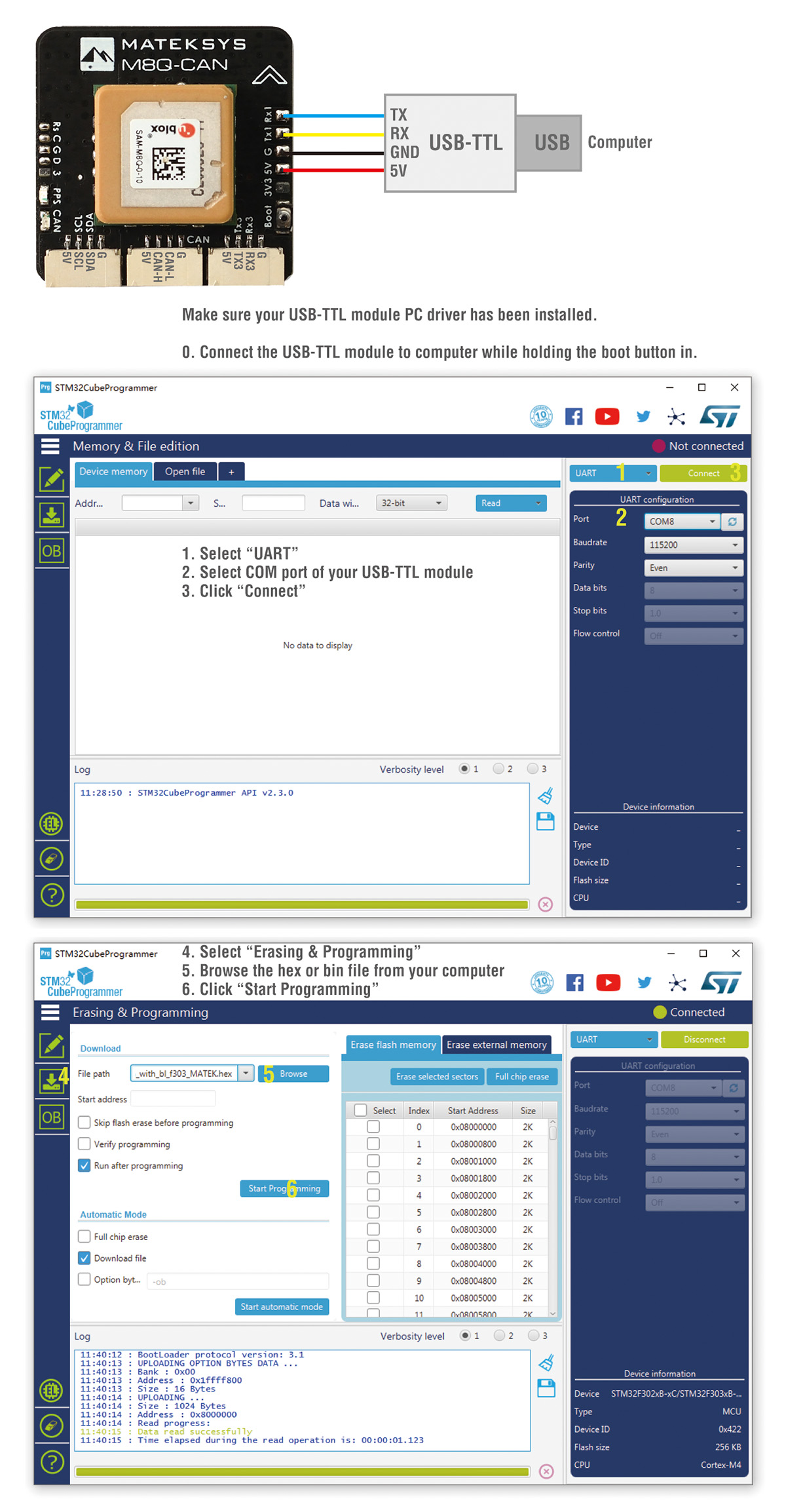
2. If you have a flight controller with CAN port, you can connect M8Q-CAN to Flight controller via CAN, then update firmware in Mission Planner with “AP_Periph.bin”